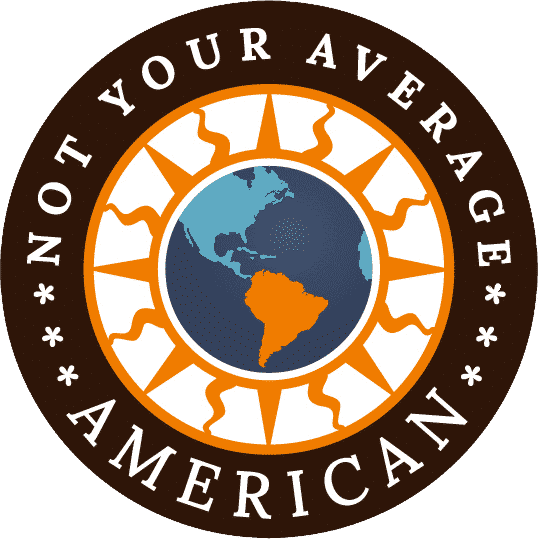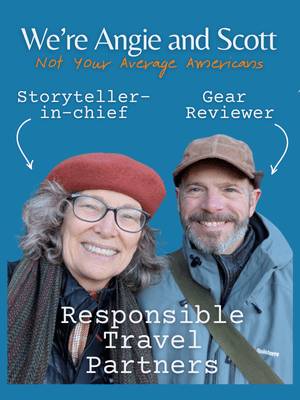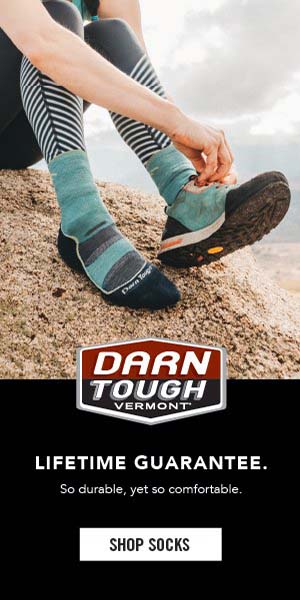First published on June 17, 2025 • Last updated on December 4, 2025
This page may contain affiliate links; if you purchase through them,
we may receive a small commission at no extra cost to you.
How does the Holafly eSIM perform in Ecuador? Scott gives a rundown on setup, coverage, and performance, from the rural East Slope to urban Quito. His experience can help you make an informed decision about using Holafly on your next trip.
How To Avoid Steep Roaming Fees When Traveling
For people traveling abroad, staying connected (and avoiding big roaming charges) can be a challenge. Independent travelers like ourselves rely on modern tools like WhatsApp, Google Maps, and ride-share apps to make our trips less stressful. Unfortunately, many cellphone data plans charge a steep price for international roaming, forcing many of us to rely on Wifi alone when overseas.
Enter Holafly. They provide access at a reasonable price with an easy-to-use eSIM.
What’s an e-SIM?
I’m glad you asked. The short answer: it’s a digital alternative to a physical SIM card. Instead of physically swapping out a regular SIM when entering a new country, an eSIM allows you to use different cellular networks without the hassle. Here’s a nice article for more detailed information. If your phone is newer than 2018, it likely has built-in eSIM capability. For people traveling abroad, an eSIM makes staying connected (and avoiding big roaming charges) much simpler.

The background on Holafly
The idea for Holafly started back in 2017 when Pedro and Lidia (the founders) couldn’t get an internet connection during a trip to Thailand. Since starting their company in Spain, they have expanded eSIM data plans to over 250 destinations around the world.
They have a great customer service record with a 4.5/5 rating from over 55,800 reviews on Trustpilot.
We didn’t know any of this before we stopped at the Holafly booth at TravelCon 2025. After spending a bit of time learning about their service, we decided an eSIM would be a great option for South American travel. A key element of their eSIM was its ability to immediately connect upon landing without the hassle and delay of swapping out a traditional SIM card. But to be sure, we asked the Holafly affiliate team for an eSIM I could test during our next trip to Ecuador. They agreed and away we went.
How did I test the Holafly e-SIM?
During our Spring 2025 trip to visit the Napo River, the Rio Quijos Valley, and Quito for Holy Week, we would experience both rural and urban areas. Therefore, I decided to use our comped, 5-day eSIM during our time at Rio Quijos Ecolodge as well as at the Boutique Hotel Cultura Manor in Quito.
To check service, Angie would keep using T-Mobile roaming, which is included in our plan at no extra cost, to see if there was any difference in coverage. I’d also keep an eye on our local guide in the Quijos Valley to see if he lost coverage when or if I did. I believed those comparisons would give me a useful idea of how extensive Holafly coverage and speed were in Ecuador.

Pre-trip steps
Part of an eSIM’s utility is its ability to immediately switch from one cell phone provider to another. Since I’d never used an eSIM, I admit to feeling a little trepidation about the whole process. Would it work? How would it work? Can my phone use one? Will having an eSIM impact my normal service? I went through all those worries before I visited the Holafly website to download the eSIM. I was shocked at what I saw on the website.
It was super easy!
I visited Holafly.com, clicked on destinations, selected Ecuador, and landed on this page. The daily price was right there ($9.90) with buttons to select the number of days and how many eSIMs I wanted to order. I could check to see if my phone was compatible. All this information was “above the fold” on the Ecuador page. Really nice page design.
Scrolling further down, Holafly described the process and how to manage the eSIM. It also included a pretty extensive FAQ. When I couldn’t find the answer to a question about the eSIM, I used the chat function. Within a couple of minutes, I was messaging a real person who answered without delay. FYI: Does turning the eSIM off stop the use timer? Nope. Once you start using it, the timer runs until it’s all used up.
This level of customer service is available 24/7/365. I was quite impressed.
After making my selection, I clicked the big green button. I was taken to a standard e-commerce page. I entered my contact data, input the code for Holafly affiliates, and that was that. Maybe five minutes from opening the website to a completed purchase.
Nearly immediately, I received a confirmation email. A moment later, I had the “your eSIM is ready” email with a QR code and manual instructions to install it. There were also links to offline instructions specific to Android and Apple phones. I opted for the manual installation so I could see how their instructions were written. Again, super easy. I was done in moments and ready for our trip to Ecuador.

So, how did Holafly perform in Ecuador?
As I mentioned above, I planned to check how well Holafly kept me connected in both rural and urban locations. It wasn’t until we arrived at the Rio Quijos EcoLodge that I decided to activate my 5-day trial. Rio Quijos is located on the Andean East Slope, a transition zone between the fairly comprehensive cell coverage of the Quito metro area to spottier coverage in the Amazon region.
As I had pre-loaded the Holafly eSIM in the US, activating it was a 20-second process. When activating, be sure to make Holafly your “primary” eSIM since your US-based SIM card will still be in your phone. If you don’t do this, your phone will continue to look for your US carrier network for connectivity. After about 30 minutes, my coverage was equal to Angie’s. One key thing to remember when activating the eSIM, turn on “roaming” for the eSIM or it won’t download data. You’ll be connected but nothing will happen. And yes, I know that from experience.
Rural Coverage
We were in the Rio Quijos area to visit some of the birding hotspots that have developed in the last ten years or so. To do that, we pretty much drove the length of the valley so I was able to get a good feel for how Holafly performed in an area with good to no cell coverage. I found it did about average.
Our host and guide had the best coverage on his phone using MoviStar’s network. Driving between locations, the ping of his phone told me when we were losing or gaining coverage. About half the time, Angie’s phone would pick up the new signal before mine would. And every time she would have more bars than me. I also found I needed to restart my phone if we transited in and out of coverage more than twice. I found if I didn’t, I could not re-establish a data connection. I am unsure if Holafly caused this, but it’s never happened before.
Urban Coverage
After the Quijos Valley, we moved to downtown Quito to enjoy the various events of Holy Week. Overall, Holafly’s coverage and connectivity in Quito worked well for sending and receiving texts and photos via WhatsApp, internet searches, and Google Maps. One thing I did not try but wish I had was create a Wifi hotspot with my phone using the Holafly eSIM. That would have been a great way to more fully test the download and upload speeds on my laptop and to see if Claro would throttle the speeds after heavy use. Next time?

Bottomline for the Holafly e-SIM: Recommended
The Holafly eSIM is a great solution for trips to areas with good cell coverage, like Quito. I didn’t notice much of a coverage or speed difference between Angie’s use of T-Mobile roaming and Holafly during our time in the city.
So if your travels take you to both rural and urban areas, I suggest focusing your purchase of Holafly “days” on your time in urban areas. For me, the Holafly service wasn’t worth the cost where the cell coverage was spotty. Of course, if the rural area you are traveling in has good cell coverage, the using the Holafly eSIM may very well be worth it.