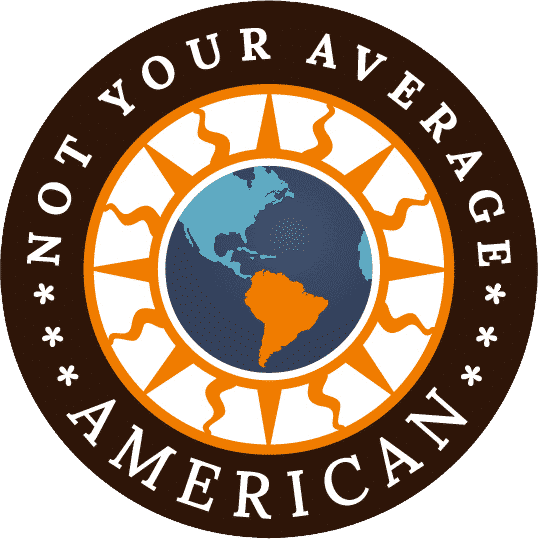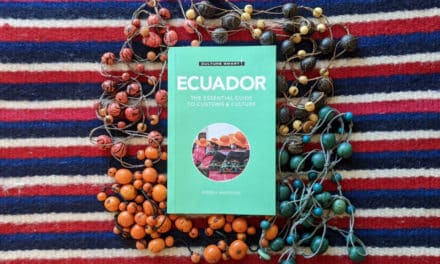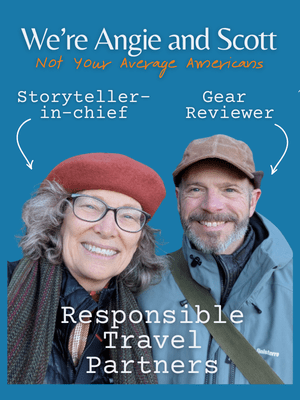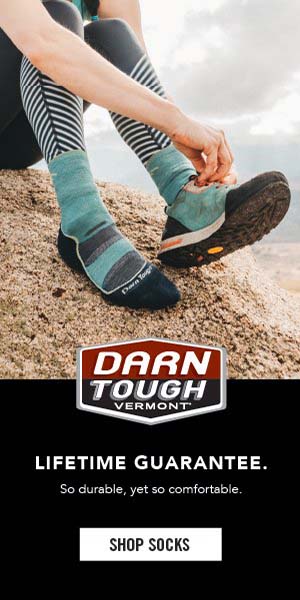First published on October 7, 2025 • Last updated on December 4, 2025
This page may contain affiliate links; if you purchase through them,
we may receive a small commission at no extra cost to you.
Can smart binoculars really change the way we bird?
Scott and Angie set out to answer that question with Swarovski’s new AX Visio in hand. From Oregon’s coastal marshes to the cloud forests of northern Peru, they put the world’s first smart binoculars through real-life conditions to see how they hold up—offering practical insights for curious travelers, gearheads, and nature lovers alike.
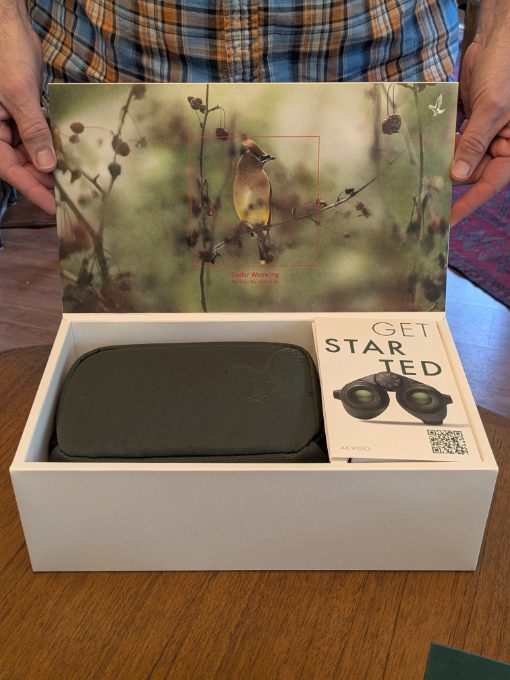
Scott’s AX Visio Review
Unboxing the AX Visio was, frankly, exciting. I’ve never used a Swarovski product before, and, from the very start, the experience didn’t disappoint.
In fact, it felt a little like driving a new car off the lot. Excellent design work on the packaging, high-quality materials—and they even included a bar of soap and a brush to clean the AX Visio.
But let’s not get ahead of ourselves…

So how did we get our hands on the world’s first smart binoculars?
In May, Angie saw a flurry of messages on an Ecuadorian birding chat group about ads for Swarovski’s AX Visio—smart binoculars combining a 13 MP camera with Merlin Bird ID, all in a single package. Some guides were eager to save up a year’s worth of tips to get a pair; others worried the tech might put them out of a job. Curiosity piqued, she dug into the reviews… only to find a polarized mix of five-star raves and one-star complaints.
That was enough to convince us: we needed to see for ourselves. Angie reached out to Swarovski Customer Service and was soon in contact with their North America media and naturalist market teams. A few detailed emails later—explaining the birding guide chatter, our website, and our idea to test the AX Visio in both Oregon and Peru—we had a review set on the way. In less than three weeks from that first email, the binoculars were in hand.

What makes the AX Visio different from other 10×32 binoculars?
I’m glad you asked. The short answer is integration. No other binocular has ever successfully integrated flawless optics, a useful digital camera, and an internal suite of applications that include bird and mammal identification. That level of complexity and capability comes at a cost; in development time (10 years), price (check on Adorama) and in weight (41 oz). Once you get it in hand, I think you’ll agree it’s unlike anything else you’ve used in the field.

What apps are included with these smart binoculars?
There are six total apps included with the AX Visio:
- SWAROVSKI OPTIK Outdoor App – This is the overall management control app for the binoculars. It is how one sees photos or video taken with the camera.
- Bird ID App – This is how the Merlin Bird ID data is integrated into the AX Visio. There are more than 8,000 world-wide birds included in this database.
- Mammal ID App – Allows one to identify more than 300 European and North American mammals using the AX Visio.
- Butterfly ID App – Limited to Europe, this app allows for the identification of more than 200 species.
- Dragonfly ID App – Also Europe only, this app allows for the identification of more than 50 species.
- Camera App – While all of the ID apps take an image as part of their function, the Camera App captures standalone high-resolution photos and videos (13MP / Full HD) without invoking an identification process. It’s ideal for moments when you want clean visuals—either for documentation, storytelling, or printing. Photos and videos are accessed through the SWAROVSKI OPTIK Outdoor App and can be downloaded to your device via Wi-Fi.

How did we test the AX Visio?
We wanted to take the AX Visio through the full customer experience—from setup to field use in both Oregon and Peru. That meant everything from firmware updates and app setup, to using the bird and mammal ID features in familiar environments, and then pushing them further in places we didn’t know as well. Oregon gave us a baseline; Peru challenged the device in new terrain, lighting, and species diversity.
We tested the AX Visio in marshlands, arboreal and dry oak forests, and along the Oregon coast. In Peru, we brought it to wetlands and shoreline near Lima and to high-altitude cloud forests in the Chachapoyas region of northern Peru.

Who Else Tried It?
We also put the AX Visio in the hands of others. This included people who weren’t regular binocular users, birders unfamiliar with Swarovski optics, and even a few local Peruvian guides. That mix gave us broad feedback—on lens quality, app responsiveness, and the usability of buttons and the heads-up display.
Everyone had different experiences, and that variety gave us a better picture of how well the AX Visio performs in the real world for real people.

Real-World Performance for the AX Visio
Setup & Learning Curve
The printed manual covered setup basics—charging, updating firmware, and initial prep—but didn’t explain how to actually use the apps. It pointed to a website that turned out to be just a longer PDF version of the manual. The real help came from four how-to videos on the Get Started page. After watching, it still took a little experimenting to figure things out—especially that the code needed to sync the app appears inside the binoculars’ display. That took me 15 minutes to realize.
Once the setup was complete, the AX Visio felt intuitive. Press the shutter release halfway to activate the camera, then all the way to take a photo or ID. Easy.
Optics & Image Quality
Everyone who tried the AX Visio commented on the stunning image quality. Swarovski didn’t cut corners with the glass. Angie and I have always used 8×32 binoculars and loved them, but after using the AX at 10×32, we’re rethinking our next upgrade.
Live View: Great Idea, Not-So-Great Execution
One unique feature in the Swarovski Optik Outdoor app is “Live View,” which lets up to three phones connect and see what the AX sees. In theory, it’s perfect for helping others spot birds. But in practice? Not so smooth.
Connecting phones was clunky and slow. The connection dropped anytime I switched modes or the phone went to sleep, which meant constant re-linking and a lot of missed birds. After enough frustration, we gave up and went back to the old-fashioned “pass the binoculars” method.
Though our experience with Live View was mixed, Swarovski has the ability to refine these features through software updates, and we’re hopeful this functionality will improve in future releases.
ID Function: Fast to Learn, Still Requires Patience
The bird/mammal ID feature is straightforward: center the target, press halfway, hold steady, wait for two or three bars to bold, then press fully. After about ten tries, I had a feel for the best distance, contrast, and lighting. But one key requirement? Your subject has to sit still for 30 seconds. Not always easy with wildlife.
It’s important to note that every time you make an ID, successful or not, the AX Visio snaps an image. This image is of lower quality than images taken with the Camera APP.
Built in Camera APP
The AX Visio’s camera is a cool feature, but it doesn’t use the same high-end optics as the binoculars themselves. That was disappointing. What you see through the eyepiece and what the camera captures are not the same. The camera lens is roughly equivalent to a 300mm—not quite the quality of image you’d expect from a premium 10×32 binocular. We used it mostly for fun, not for serious photography. While it’s a handy tool to capture the moment, we’d never consider it a substitute for our dedicated cameras. We also gave the video feature a quick try, but neither of us are videographers and don’t feel qualified to review that aspect. Let’s just say it works, but we’ll stick with stills.
Photo and ID Management
Managing media through the app is smooth. Downloads from the AX to the phone use local Wi-Fi and move fast. The AX can hold quite a bit—I logged nearly 200 photos and IDs before hitting 65% capacity.
But here’s a major downside: downloaded IDs don’t include the identification text from the app. I didn’t realize this at first and deleted my first batch after downloading, losing all info except the photos.
According to Swarovski Chat:
“The bird identification metadata isn’t automatically preserved with the image files. For record-keeping, users must manually save screenshots or document the data.”
So, unless you want to keep all IDs in the app or take screenshots, that data is lost. Does it ruin the experience? Not at all. But it’s a frustrating oversight for something marketed as a smart device.

So, how did the AX Visio perform in Oregon?
Our plan in Oregon was to use the time to get familiar with the AX Visio and make sure we were comfortable operating it before we went to Peru. To do that, we traveled to marshland, arboreal forest, dry oak forest, and to the Oregon Coast in order to get a variety of environments and birds.
The AX Visio did really well in every environment. Unsurprisingly, we found the dry oak forest to be the most challenging because the birds were typically mixed into masses of branches. This made it very difficult for the camera’s autofocus to get a clear image for the Bird ID app to use. With experience, we learned to move in order to change the background for the camera. This worked most of the time, but sometimes we just couldn’t get the ID.
We were also surprised at how good the Bird ID was with using silhouettes for ids. We had a number of birds that were really hard to see clearly due to the shadows. The AX Visio was able to get a surprising number of firm identifications with just the profile.


On the coast, we had a good example of the importance of the background and bird orientation to the ID process. You can see in the photo below that the AX Visio identified the bird as a common murre, which made sense as they are Oregon’s most common nesting seabird. However, I could see that this was a Harlequin Duck. Its location, a tidepool close to a kelp covered rock, and its orientation made the ID difficult. So I moved around a bit to change the angle and the duck moved too, which allowed the AX Visio to finally get the correct ID.


All told, across all the different environments, we identified 37 different species in Oregon with the AX Visio.

Unedited AX Visio Image

AX Visio Image edited for levels

Unedited AX Visio Image

AX Visio Image, cropped
So, how did the AX Visio perform in Peru?
Peru was going to be a different challenge for us. Our trip included wetlands and sea shore around Lima and high altitude forest (2600 to 3200 m) on the eastern slope of the Andes in the Chachapoyas region of Northern Peru.
We have birded a good bit in Ecuador in similar environments but were unsure exactly what the different species would be further south. While we planned to have a local guide in some of the locations, we would be relying on the AX Visio most of the trip.
While staying at the Owlet Lodge in the Abra Patricia Reserve, I had the opportunity to use the AX Visio to view and identify a rare bird, the Long-whiskered Owlet. At only five inches tall and with an extremely limited range, it is an especially difficult bird to see. The combination of tree limbs, low light, and not being able to move around to get a better view made this a tough ID. After half a dozen attempts with flashlights blazing, the AX Visio nailed the ID.

The Peruvian guides and touring U.S. and European birders who tried the AX Visio were all impressed with the image quality. Everyone liked the integration of a 13 MP camera as well. Less positive were the reactions to the weight of the AX and the time it took for the Merlin Bird ID to work. Also worth noting: we used the binocular camera less often in Peru as we opted for more editable images from our Olympus Mirrorless cameras. However, in many circumstances, the AX Visio performed well even while providing lower quality images.
Total of 46 species identified in Peru by the AX Visio.

Unedited AX Visio Image

OM-1 Mirrorless

Unedited AX Visio Image

OM-1 Mirrorless

Unedited AX Visio Image

OM-1 Mirrorless
Who we recommend the AX Visio For
We recommend the AX Visio for casual birders, nature lovers, and frequent travelers who want help identifying birds and mammals in the field—especially those who enjoy learning while they observe. It’s a great tool for folks who want to build confidence spotting species on their own, without juggling a guidebook or app in the middle of a sighting.
At over $5000, these binoculars are a serious investment. But for people who regularly spend time outdoors, especially in places with limited guide access, the AX Visio can add real value to the experience.
We think they’re especially suited for:
- Bird education or guide training programs – they provide instant, visual feedback that supports learning
- Eco-lodges without guides on staff – a thoughtful option for guest use during self-guided outings.
- Naturalists who want to record species presence (but not for professional-level photos)
Programs using the AX Visio could also rent them out to guests, a model already in practice at &Beyond Phinda Private Game Reserve (as reported by Wired).
Who this binocular is not for
We do not recommend the AX Visio for:
- Professional birding guides – the pace and manual controls aren’t up to snuff for fast fieldwork
- Ornithologists – the lack of embedded ID metadata and scientific accuracy makes it a poor fit for research
- Expert birders – if you already know your birds, this device won’t add much to your toolkit
- Wildlife photographers – the built-in camera doesn’t match the quality of a stand-alone camera

Bottomline for the Swarovski AX Visio: Recommended
We were very excited to try out the AX Visio for a few reasons.
First, Swarovski Optik has the reputation as the highest quality binoculars on the market.
Second, the ability to take photos “inside” the binoculars was something we’ve never used before.
Finally, the integration of Merlin Bird ID into the AX Visio sounded like a game changer for birders learning a new place or just starting out.
Every one of those reasons were validated in our testing. Spectacular glass, smooth integration of a 13 MP camera with a nice sized lens, and using the Merlin Bird ID was a little dopamine hit every time it worked.
Were there elements of the AX Visio that didn’t work really well for us? Yep. These binoculars aren’t perfect, but the AX Visio is literally a smart device and its capabilities will likely improve as Swarovski rolls out firmware updates and app refinements.
But, overall, this is a great piece of equipment that more than delivers its promise as a game changing innovation.
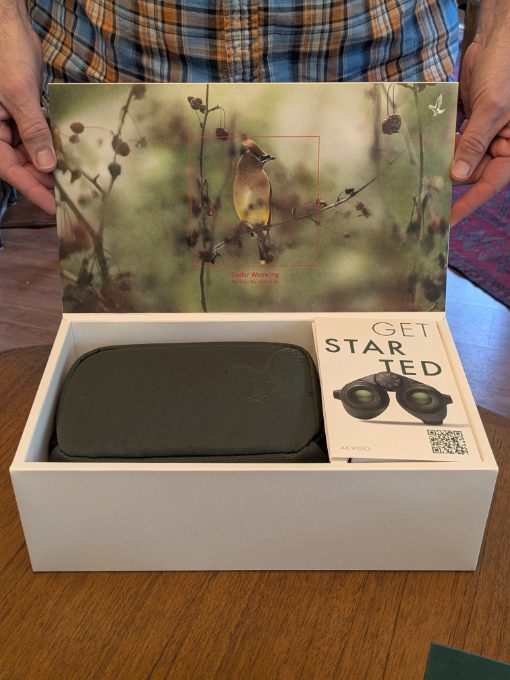
Swarovski AX Visio Smart Binoculars
Compare prices:
We may earn a commission when you buy through these links—it helps us keep writing. Thank you!